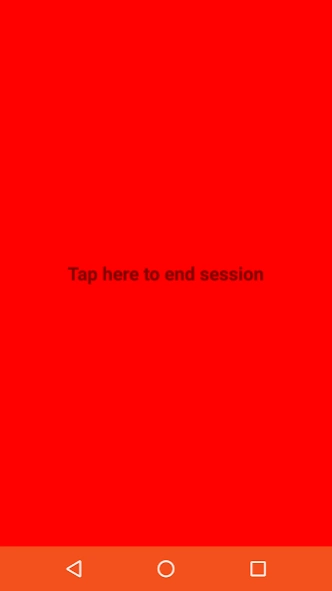RedMed - Red Light Therapy 1.01
Free Version
Publisher Description
RedMed - Red Light Therapy - RedMed allows you to generate therapeutic red light on your device's screen.
RedMed allows you to generate red light on your device's screen for a specific duration at a preferred pulse (from 0 to 30 Hz) at the maximum brightness of your display.
Red light has been shown to have a therapeutic effect, some studies show a heightened effect when the light is pulsed rather than static. 10 Hz is a good starting point for pulsing.
The software enables you to turn off all the devices radio hardware (enable airplane mode) as well as mute the audio to enhance the therapeutic effect without any disturbance.
When cells are exposed to red light the production of ATP (adenosine triphosphate) increases along with ROS (reactive oxygen species) and NO (nitric oxide). All of these factors aid cellular repair.
Important Note: Pulsing light is not suitable for photosensitive epileptics.
DISCLAIMER: NOT FOR MEDICAL USE RedMed is not intended to prevent or treat any condition, or to be a substitute for professional medical care. RedMed has not been cleared or approved by the U.S. Food and Drug Administration.
About RedMed - Red Light Therapy
RedMed - Red Light Therapy is a free app for Android published in the Health & Nutrition list of apps, part of Home & Hobby.
The company that develops RedMed - Red Light Therapy is Kalk Bay Interactive. The latest version released by its developer is 1.01.
To install RedMed - Red Light Therapy on your Android device, just click the green Continue To App button above to start the installation process. The app is listed on our website since 2016-10-19 and was downloaded 6 times. We have already checked if the download link is safe, however for your own protection we recommend that you scan the downloaded app with your antivirus. Your antivirus may detect the RedMed - Red Light Therapy as malware as malware if the download link to com.martin.redmed is broken.
How to install RedMed - Red Light Therapy on your Android device:
- Click on the Continue To App button on our website. This will redirect you to Google Play.
- Once the RedMed - Red Light Therapy is shown in the Google Play listing of your Android device, you can start its download and installation. Tap on the Install button located below the search bar and to the right of the app icon.
- A pop-up window with the permissions required by RedMed - Red Light Therapy will be shown. Click on Accept to continue the process.
- RedMed - Red Light Therapy will be downloaded onto your device, displaying a progress. Once the download completes, the installation will start and you'll get a notification after the installation is finished.